Downloading my tree back onto my pc
Discussion in Technical Forum started by Sue, Feb 1, 2017
S
Sue
Hi I have just had my interest peaked again after about 5 or 6 years and I'm trying to reload my tree back onto my pc for editing as I lost my complete file when my pc crashed.
Can anyone tell me how to do this please?
I've tried the download button but currently don't know what software to add onto my pc to view it.
Many thanks
Hi Sue, as long as you are a PAID MEMBER not a FREE MEMBER you can download tio a FOLDER of your Choice on your PC. This will be a GEDCOM ( NO PHOTOGRAPHS )
You now can open this in any FAMILY TTREE program thay you may have on your PC ( you can get these FREE from GOOGLE ) or you can upload it ito any Site tat is FREE on GOOGLE.
Regards
Les
2
2tochulsci
Hi Sue, as long as you are a PAID MEMBER not a FREE MEMBER you can download tio a FOLDER of your Choice on your PC. This will be a GEDCOM ( NO PHOTOGRAPHS ) You now can open this in any FAMILY TTREE
more ...
Hey professor, i want to know is it legal to use DVD Ripper that the link shows legal in this country?
program thay you may have on your PC ( you can get these FREE from GOOGLE ) or you can upload it ito any Site tat is FREE on GOOGLE. Regards Le
Related Link:Click Here
Hey professor, i want to know is it legal to use DVD Ripper that the link shows legal in this country?
Hi 2tochulsci, as I do not know which country that you abide in, i could not say.This would be up to you to find out from them.
The Link does inform that it has moved.
regards
Les
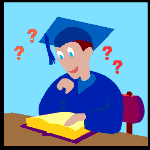
Hi Sue, as long as you are a PAID MEMBER not a FREE MEMBER you can download tio a FOLDER of your Choice on your PC. This will be a GEDCOM ( NO PHOTOGRAPHS ) You now can open this in any FAMILY TTREE
more ...
I have tried this and not been successful. Any ideas?
program thay you may have on your PC ( you can get these FREE from GOOGLE ) or you can upload it ito any Site tat is FREE on GOOGLE. Regards Le
